File Drops
If you want to receive data from externals that is too big to be received by email, you can create a so-called file drop. You just have to create a public share and choose “Download / View / Upload” or “Download / View / Upload / Edit” as permission. Choose “Upload only (File Drop)” if users shouldn’t be allowed to see the content of the directory.
For internal use, a normal share between users can also be used and might be more appropriate.
To do this, create a folder, e.g. “filedrop”.
In the context menue on the right side, under the tab “Sharing” you can now
create a public link:
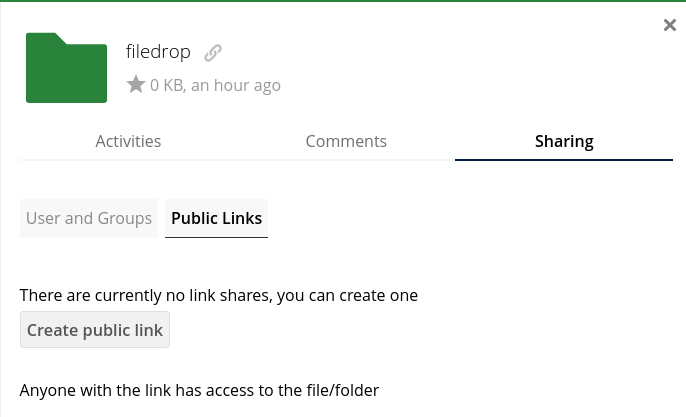
Here you can set the permissions, and also a password and expiry date.
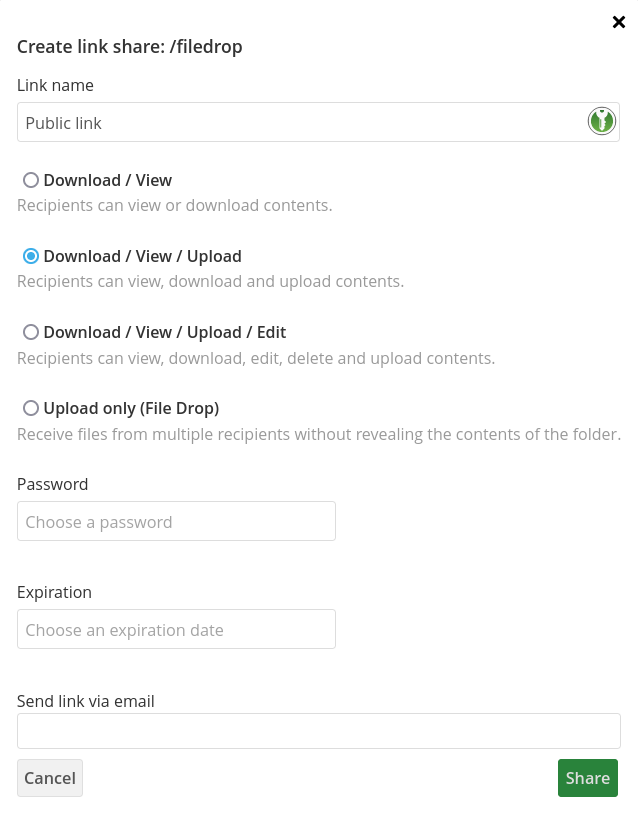
The expiry date is soft, i.e. the share does not vanish at 00:00, but it usually takes a few hours until it is cleaned up.