Overleaf
Sciebo offers an integration of the collaborative LaTeX tool overleaf. This integration is based on the open source variant and its feature set is roughly between the free and basic tier of the commercial overleaf service.
We run our own overleaf instance, which can be used by all sciebo users.
The integration currently requires considerable development effort on our side and is provided as is.
In particular, we recommend to make regular backups of overleaf projects via the download function of overleaf projects, as we have only limited ability to restore singular projects.
Errorhandling
Alongside the logs there is a button on the lower right
Other logs and files, which often allows you to download a output.stdout.
This file can be opened in any text editor and often contains additional
information.
At the moment we have no working error message if folder names do not match
our restrictions (A-Za-z0-9 _-). In case of doubt use only very simple
folder names.
Sharing
In order to be able to share with a person, it first has to log into our overleaf instance via sciebo and create a new project.1
Creating new shares
Open the project you want to share.
Then there appears a Share-Button on the upper edge of the editor window.
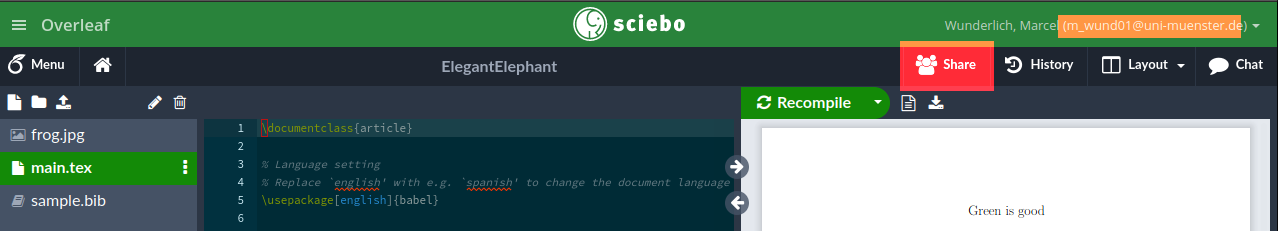
A sharing dialog is then openend. Here you need to enter the sciebo-id of the other person. This is the id you get shown after logging into sciebo in the upper right corner. If you do not know the sciebo ID of the other person, please ask them. Often it is not their e-mail.
After entering the address, push the green share button.
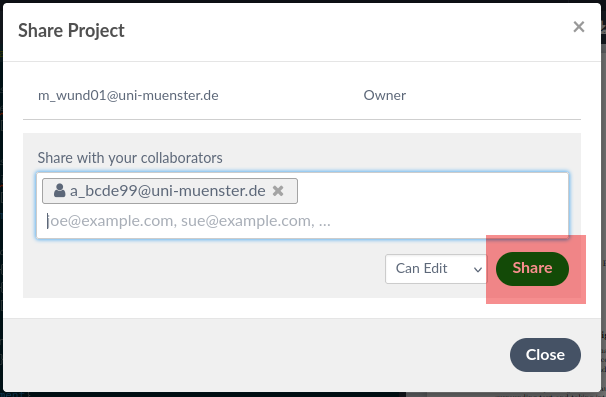
Afterwards tell the other person that you shared something with the, because our overleaf does not send out E-mails (even though it tells you it does).
Sharing with users in other sciebo instances
Note that for sharing with persons from other universities, you do not need to use the federated id, but just their local username, which is everything federated ID before the second “@”. This feature can be used for guests at https://gast.sciebo.de also.
Receiving a share
If you receive a share, there is a notification in the project overview about this.
This invitation can be accepted via “Join project” or be dismissed by a click
onto the cross.
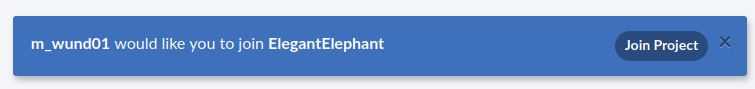
Import and export of projects
Currently, it is sadly impossible to directly interact with the sciebo storage,
but it is possible to use .zip archives both for importing and exporting
projects.
To import a project, you click on “New Project” and use the upload option:
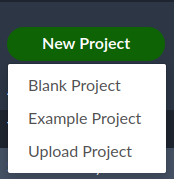
To export/download a project, you click on the small cloud symbol in the
project overview:

Known problems and non-features
- Overleaf does not send out e-mails; you have to inform share receivers by yourself
- we run Overleaf in Version 3 and are evaluation forks for our update path to Version 5. Until then we can not tell how the future feature set will look like
- sharing only works after a person logged into overleaf via sciebo at least once
- you cannot directly import from sciebo or export to sciebo
- WIP we allow for compiles beyond one minute, but the webinterface has a bug telling you after 60 seconds that it does not work. Subsequent clicks on the compile button then should return a message that a compilation is already running. If that is the case and only your initial compile takes longer than 60 seconds, you usually can still get a full compile sequent on subsequent compiles.
- WIP folder and filenames are heavily restricted; sadly if the folder name does not match the rules, no error message is being thrown. If a name is not allowed as a filename, it is also forbidden as a foldername
We are still working on the issues marked with WIP. If you experience a beahvior which differs from what we described here, please let us know.
-
To be honest we are not completely sure if it is necessary to really create a project beforehand. Logging in definitely is necessary though and when there is a project, we can be sure that a login happened. ↩︎